Supermicro X10DRH-I User Manual Page 112
- Page / 131
- Table of contents
- TROUBLESHOOTING
- BOOKMARKS
Rated. / 5. Based on customer reviews


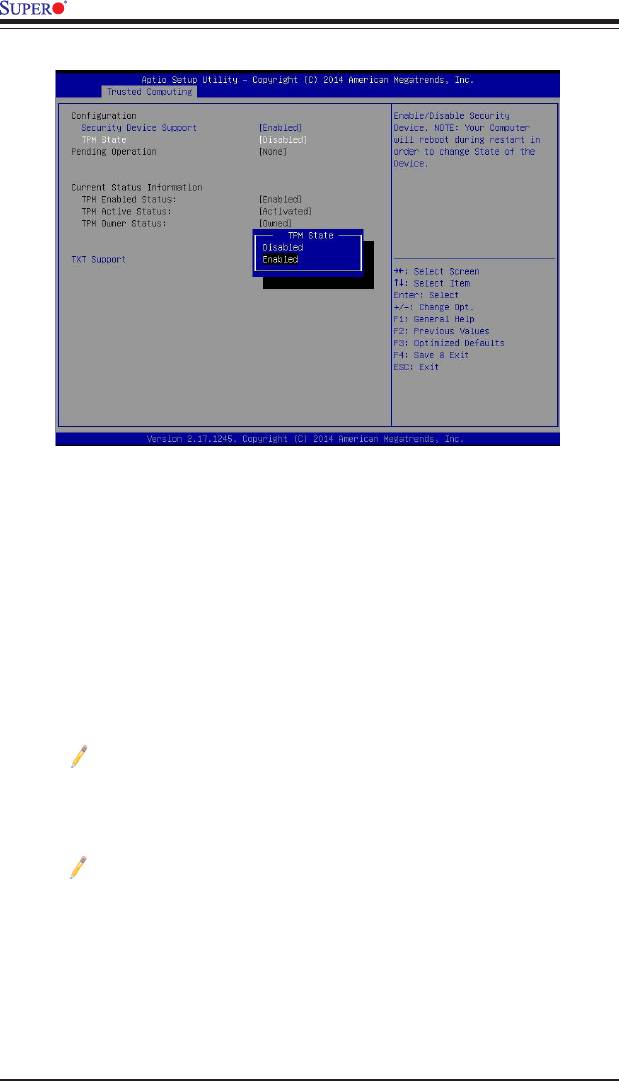
4-38
X10DRH-C/CT/i/iT Motherboard User’s Manual
6. From the window that pops up, select "Enabled" and press <Enter>.
7. You must save your changes and reset for the changes to take effect. Scroll
to the Save & Exit tab and select "Save Changes and Reset." The TPM is
now enabled.
Intel TXT (LT-SX) Conguration
This submenu allows the user to congure the following TXT settings.
TXT Support
Select Enabled to enable Intel Trusted Execution Technology (TXT) support. The
options are Disabled and Enabled.
Note: If the option for this item (TXT Support) is set to Enabled, be sure
to disable EV DFX (Device Function On-Hide) support for the system to
work properly. (EV DFX is under "IIO Conguration" in the "Chipset/North
Bridge" submenu on Page 4-11).
Note: For more information on TPM, please refer to the TPM manual at
http://www.supermicro.com/manuals/other/AOM-TPM-9655V_9655H.pdf
- X10DRH-C 1
- X10DRH-CT 1
- X10DRH-i 1
- X10DRH-iT 1
- About This Motherboard 3
- Manual Organization 3
- Contacting Supermicro 5
- Table of Contents 6
- Chapter 1 9
- Overview 9
- X10DRH-C/i(T) 11
- X10DRH-C/i (T) 18
- 1-3 Special Features 20
- 1-5 ACPI Features 21
- 1-6 Power Supply 21
- Management Engine (ME) 22
- Chapter 2 23
- Installation 23
- Product Disposal 25
- Precautions 26
- Unpacking 26
- •Phillips screwdriver 27
- •Panhead screws (9 pieces) 27
- Installing the Motherboard 28
- OPEN 1st 29
- Direction of the 34
- CAUTION 35
- Removing Memory Modules 35
- Chapter 2: Installation 37
- L3-000099-00 Cable 39
- The Reverse Side 39
- 1. GLAN1 (X10DRH-C/i) 43
- 10GLAN1 (X10DRH-CT/iT) 43
- 2. GLAN2 (X10DRH-C/i) 43
- 10GLAN2 (X10DRH-CT/iT) 43
- 3. IPMI LAN 43
- Front Control Panel 45
- 2-8 Connecting Cables 50
- LAN CTRL 50
- 2-9 Jumper Settings 56
- A. VGA Enabled 58
- B. BMC Enabled 58
- A. SAS Enabled 60
- 2-10 Onboard LED Indicators 61
- A. PWR LED 62
- B. BMC LED 62
- A. SAS Activity 63
- B. SAS Fault 63
- A. SAS Heart 64
- 2-11 SATA/SAS Connections 65
- A. SAS0-3 66
- B. SAS4-7 66
- Chapter 3 67
- Troubleshooting 67
- No Video 68
- System Boot Failure 68
- Memory Errors 69
- •System conguration 71
- Proper Battery Disposal 72
- Battery Removal 72
- Chapter 4 75
- 4-2 Main Setup 76
- Boot Feature 78
- Power Conguration 79
- CPU Conguration 80
- (Conguration) 83
- Chipset Conguration 85
- North Bridge 85
- IIO Conguration 85
- IIO0 Conguration 85
- •PCI-E Port Link Status 86
- •PCI-E Port Link Max 86
- •PCI-E Port Link Speed 86
- IIO1 Conguration 89
- QPI General Conguration 93
- QPI Status 93
- Memory Conguration 94
- •P1 DIMMA1 95
- •P2 DIMME1 95
- •USB Module Version 96
- •USB Devices 96
- •Software Preserve 98
- PCIe/PCI/PnP Conguration 103
- Super IO Conguration 105
- Enabling TPM in the BIOS 111
- iSCSI Conguration 113
- Add an Attempt 113
- Delete Attempts 113
- Change Attempt Order 113
- ACPI Settings 113
- 4-4 Event Logs 114
- View SMBIOS Event Log 115
- 4-5 IPMI 116
- •IPMI LAN Selection 117
- •IPMI Network Link Status 117
- 4-6 Security Settings 118
- 4-7 Boot Settings 119
- •Boot Option #1 120
- •UEFI Boot Option #1 120
- Appendix A 123
- BIOS POST Error Beep Codes 123
- Appendix B 125
- B-2 Installing SuperDoctor5 126
- Appendix C 127
 (117 pages)
(117 pages)







Comments to this Manuals